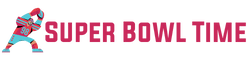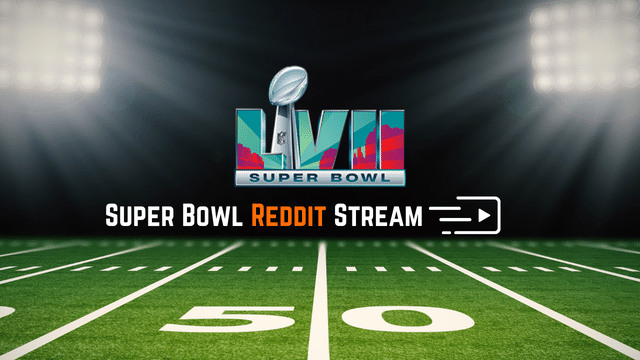How to Watch Super Bowl 2024 on FuboTV
Do you want to watch Super Bowl on FuboTV? Here is the complete guide to watching the Super Bowl 2024 live stream online using FuboTV.
FuboTV is a streaming service that provides live television programming and on-demand content. It is primarily geared towards sports fans, offering a wide variety of sports channels such as NFL Network, NBA TV, MLB Network, and more. However, it also includes a selection of news, entertainment, and lifestyle channels.
FuboTV allows users to stream content on multiple devices, such as smartphones, tablets, smart TVs, and streaming devices. It also includes a cloud-based DVR service, allowing users to record and watch their favorite shows at a later time. Users can choose from several different subscription plans, with the option to add premium channels such as Showtime, Starz and more.

Can I Watch the Super Bowl 2024 on FuboTV?
Yes! You can watch the 58th Super Bowl live stream on fuboTV. CBS will broadcast the Super Bowl 2024 and the halftime show this year.
FuboTV all plans include CBS Network Channels, NBC, FOX, ESPN, ABC, and more. So subscribe any plan you will able to watch Super Bowl 2024.
Try fuboTV (7 Day Free Trial)
FuboTV Plan, Cost, Channel & Features
FuboTV is a streaming service that offers a variety of subscription plans, with a focus on sports, and a range of channels, features, and add-ons to suit different needs and preferences.
The cost of the service varies depending on the package selected.
| Plans | Cost | Live Channels | Could DVR | Multiple streams | Free Trial |
|---|---|---|---|---|---|
| FuboTV Pro | $74.99/mo. | 150+ | 1000 | Up to 10 | 7 Day |
| FuboTV Elite | $84.99/mo. | 210+ | 1000 | Up to 10 | 7 Day |
| FuboTV Ultimate | $94.99/mo. | 220+ | 1000 | Up to 10 | 7 Day |
| FuboTV Latino | $33/mo. | 45+ | 250 | Up to 2 | 7 Day |
FuboTV’s features include the ability to stream content on multiple devices, a cloud-based DVR service, and the ability to record and watch shows at a later time. The service also includes a feature called “Lookback” which allows users to watch certain shows and games that have already aired up to 72 hours after they originally aired.
Additionally, it has a feature called “Startover” which allows users to restart a live program that is currently airing.
It’s worth checking the channel lineup and features of the service to ensure it aligns with the user’s preferences.
What devices can I watch fuboTV?
FuboTV supports a wide range of devices for streaming its content, including: Amazon Fire TV, Apple TV, Google Chromecast, Roku, Android TV, iPhone/iPad (iOS 13+), Android Phone/Tablet (5.0+), Mac, Windows, Xbox and LG, Samsung, Sony, VIZIO Smart TVs and more.
Why is FuboTV Best for NFL fans?
FuboTV is considered a good option for NFL fans for several reasons:
Channel lineup: FuboTV offers a wide variety of sports channels, including the NFL Network, which provides exclusive access to NFL-related content such as analysis, highlights, and interviews.
It also includes channels such as CBS, NBC, ESPN and Fox which are the main broadcasters of NFL games.
Multi-game viewing: FuboTV allows users to watch multiple games at once through its “Multi-View” feature, which allows users to split their screen and watch up to four games at the same time.
DVR and on-demand options: FuboTV includes a cloud-based DVR service, allowing users to record and watch their favorite NFL games at a later time. Users can also access on-demand content, including past NFL games.
Mobile streaming: FuboTV allows users to stream NFL games on their mobile devices, so they can watch games while on the go.
International Coverage: FuboTV offers international coverage of NFL games, which is perfect for expats or fans traveling abroad who wants to keep up with their favorite team.
Flexibility: FuboTV offers different subscription plans, users can choose the plan that fits their needs, and add premium channels as well as a variety of international channels.
How Can I Watch fuboTV outside the USA?
FuboTV is a streaming service that is primarily available in the United States, but it can also be accessed from outside the country with the use of a Virtual Private Network (VPN). A VPN allows users to connect to a server located in the United States, thereby obtaining a U.S.-based IP address and appearing as if they are located in the country.
Here are the steps to watch FuboTV outside the USA:
- First, sign up for a VPN service. There are many reputable VPN providers available, such as NordVPN, ExpressVPN, and CyberGhost VPN. We recommend ExpressVPN ( 30 days risk-free).
- Download and install the ExpressVPN software on your device.
- Connect to a server located in the United States. This will give you a U.S.-based IP address, allowing you to access FuboTV as if you were located in the country.
- Open the FuboTV website or app and sign in with your account.
- Enjoy streaming FuboTV on your device.
Hope, our content will help you to watch Sper Bowl 58 on FuboTV.